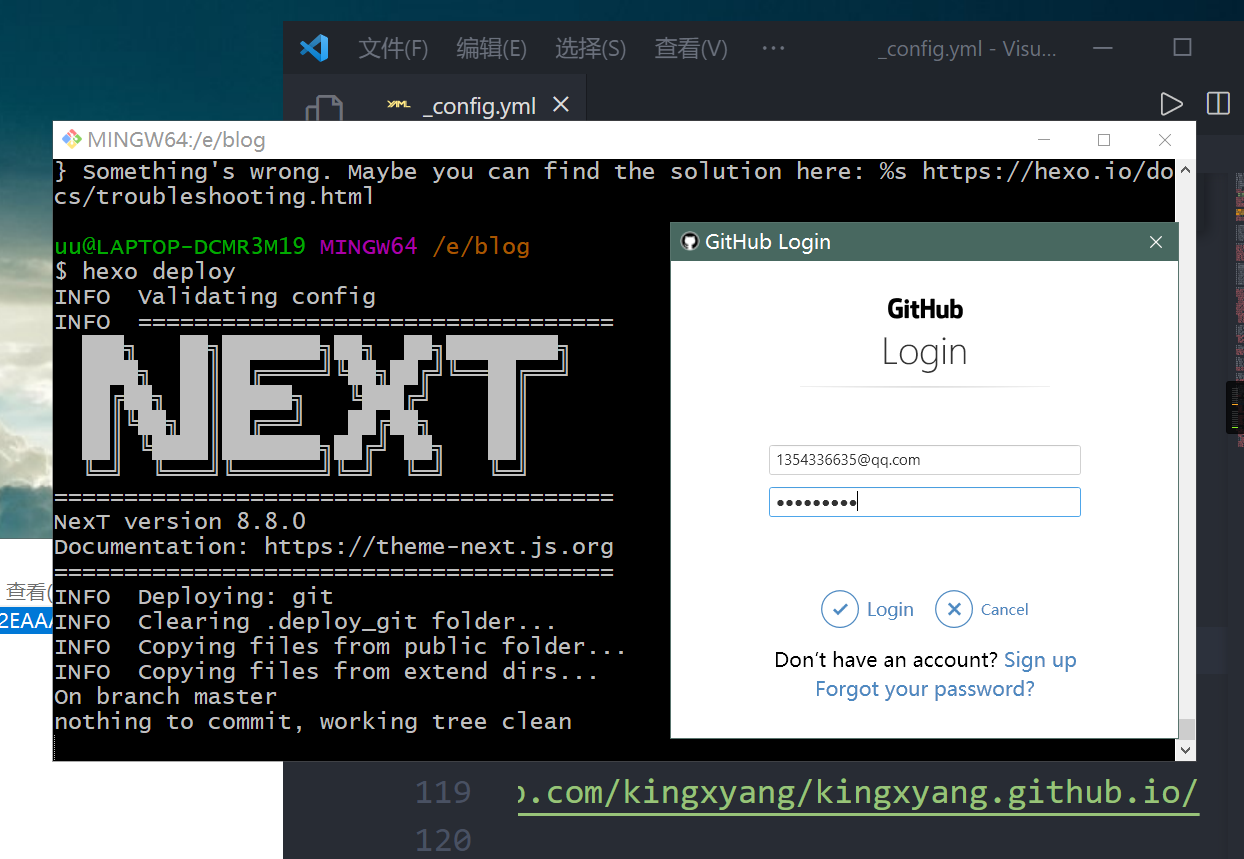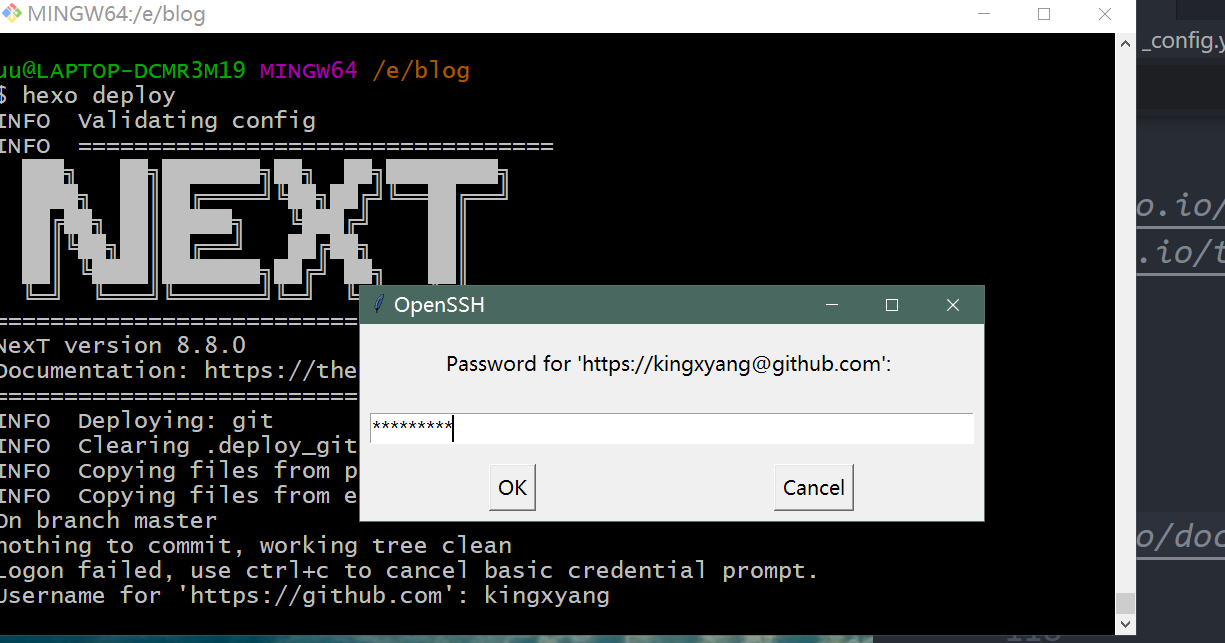继续抒写博客
1. 一直没更新的原因
由于之前一直在备考,所以也没有再管理博客,在发文的前几天,我又被爱折腾的心理给说服了。由于没太关心博客的事情,上网查询才发现,我使用的主题《Next》已经更新到8.8.0( ̄︶ ̄*)),之前我使用的是7.x。于是以我20年单身的手速,马上升级。升级后发现,好多好玩的功能,待以后慢慢研究,现在先列个清单。
刚刚更新的功能:
🚩. 支持黑暗模式的切换 点击🌓按钮,可手动>切换。
🚩. 支持导入网易云音乐
🚩.支持打赏功能(《如何优雅的把货币,放到我的口袋》)
🚩.支持Email未来要添加的功能:
👍.添加DaoVoice(2021/10/23完成)
🚗.添加类似小黑板的通知栏
2. 再重新部署博客遇到的问题
当重新把博客的配置文件更新后,升级好《Next》。就差把程序上传到码云上就行了,正所谓万事俱备只欠东风,当登录码云后要实名认证,这就很不爽了( ̄o ̄) . z Z。
当即决定还是回到原来的地方(github),当执行hexo deploy 发现报错
2
3
4
5
6
7
8
9
10
11
12
13
14
15
16
17
18
19
20
21
22
23
24
25
26
27
28
29
30
31
INFO Validating config
INFO ==================================
███╗ ██╗███████╗██╗ ██╗████████╗
████╗ ██║██╔════╝╚██╗██╔╝╚══██╔══╝
██╔██╗ ██║█████╗ ╚███╔╝ ██║
██║╚██╗██║██╔══╝ ██╔██╗ ██║
██║ ╚████║███████╗██╔╝ ██╗ ██║
╚═╝ ╚═══╝╚══════╝╚═╝ ╚═╝ ╚═╝
========================================
NexT version 8.8.0
Documentation: https://theme-next.js.org
========================================
INFO Deploying: git
INFO Clearing .deploy_git folder...
INFO Copying files from public folder...
INFO Copying files from extend dirs...
On branch master
nothing to commit, working tree clean
Logon failed, use ctrl+c to cancel basic credential prompt.
Username for 'https://github.com': kingxyang
fatal: unable to access 'https://github.com/kingxyang/kingxyang.github.io/': OpenSSL SSL_connect: SSL_ERROR_SYSCALL in connection to github.com:443
FATAL {
err: Error: Spawn failed
at ChildProcess.<anonymous> (E:\blog\node_modules\hexo-util\lib\spawn.js:51:21)
at ChildProcess.emit (events.js:400:28)
at ChildProcess.cp.emit (E:\blog\node_modules\cross-spawn\lib\enoent.js:34:29)
at Process.ChildProcess._handle.onexit (internal/child_process.js:282:12) {
code: 128
}
} Something's wrong. Maybe you can find the solution here: %s https://hexo.io/docs/troubleshooting.html```
百度解决方案如下:
2
3
4
5
6
7
8
9
10
11
cd /usr/local/src/hexo/hanyubolg/
##删除git提交内容文件夹
vim _config.yml
##修改
deploy:
type: git
repo: https://github.com/yourname/yourname.github.io.git -> git@github.com:a956551943/weixiaohui.github.io.git
branch: master
##最后
hexo clean && hexo g && hexo d
实际我只修改了
repo属性中的值,把https方式变更为ssh方式,结果就成功了,根据提示,输入github 的账号,密码。
认证完成后,再次执行
hexo deploy就可以上传成功了。
3.写博客的好处
可以很好的复盘遇到的错误,曾子曰:“吾日三省吾身 。曾子都认为这很好,俺们常听说不听老人言吃亏在眼前,所以古人的智慧我还是深深的佩服。总结:复盘可以很好的积累经验。
-------------本文结束感谢您的阅读-------------